General Information
Aztec is a large and very open map so I would suggest the long-range weapons and toggling scope weapons (AUG, AWM, the AK, SIG, the Colt, and sometimes the Scout). If you are low on funds and could only afford a TMP or MP5 Navy, stay close to the bridge to defend your teammates. It is advisable that you move stealthily and cautiously in this wide open map. Turning a corner may cause you to confront three well-armed opponents. Most of the time, you will come in contact with an enemy at the bridge, the double doors, or the water underneath the bridge.
The primary bombsite is the one in the open, near the second set of double doors. The secondary bombsite is located closer to the bridge and the CT spawn.
Terrorists
The bridge is a focus of the map.
The double doors and primary bombsite become a major role in the strategy of a terrorist player. In this area, I suggest you move slowly and methodical to survive! The weapon you carry should be an AK, SIG, or MP5 so you can move quickly when you move. An AWM is useless here. Now run to the bombsite, with the bomb, and hide behind the boxes to avoid any wandering CTs coming from the right. When all is clear, plant the bomb and head towards the CT wooden doors. Sit here and pick off any other CTs who try and come to defuse the bomb. Now, an AWM may be good because you have a wider and closer view to attack any CTs coming to defuse the bomb. Remember, as a sniper, you should stay still.
The water and secondary bombsite are two areas where CTs wait to pick you off. For starters, keep an eye out on the bridge so you do not be maimed or hit there. Keep on the dry banks and away from the water, it slows you down too much. Also, the water emits a sound when someone goes in and comes out of it. Run up the stairs ahead to the right and keep clear of the other ramp because it gives you no cover what-so-ever. Continue to start moving towards the CT sniper loft. Here you can pick off a few AWM snipers with a flank. Once you reach the bombsite, place the bomb behind the crate and take cover behind another crate until you hear a CT trying to defuse the bomb. Immediately emerge and attack your enemy.
The suspension bridge is one of the toughest locations in this map to pass. Other than the CT sniping loft across the bridge, you also have to watch out underneath you! A lot of CTs run underneath the bridge to get up to the terrorist base easier. So a smoke grenade may be helpful to get across when you have realized that the CT sniping loft is clear of CTs. Before going anywhere, check down with a toggling scope rifle, preferably the SIG, and eliminate any CTs. If there is an enemy on the opposing side of the bridge, throw a flashbang, charge them quickly, and attack any CTs camping or waiting for you there. Note: If there is a problem with any CTs on the opposite side of the bridge, jump down INTO the water. Make sure you land in the water because you won't become hurt!
Counter-Terrorists
The water and secondary bombsite are difficult to reach, but there are several ways to reach them. An audacious person can jump down from the suspension bridge and make his way from there. Only do this if you are quick to the bridge (before any terrorists arrive). It might make more sense to jump into the water from the primary bombsite. This may be less risky, but be careful of any other terrorists near the double doors. If you're in the water and you take fire, move to the left and hide behind a gap for cover. The stairs are another possibility, but do not take any chances by wandering there alone! So quickly jump into the water whenever you get the chance to. The stairs by the primary bombsite is an excellent place for cover and to pick off any terrorists coming to plant the bomb.
For a CT, the AWM is one of the best weapons when attacking from the suspension bridge. You have great cover behind the boxes or the wall and you have a great view to attack the terrorists from above. Remember to guard or have someone else guard the stairs that lead up from the water, on you're right. If you do not guard it, you will take attacks from there. For good cover, hide behind the back box. There you have a good escape route and enough cover not to be blown away. If you cannot buy a long-range rifle or AWM, take a good handgun of sub-machine gun and locate yourself in the corner of the loft. In this corner, you'll have maximum coverage and you can attack any terrorists coming from the opposite side.
The double doors area is another focus of the map. This is the hardest choke-point to beat.
The double doors and primary bombsite are mandatory to cover from any terrorists. 75% of the time the bomb is placed by the primary bombsite, so watch out for terrorists there. I would suggest moving along the topside and the other pair of wooden doors to reach the primary bombsite. You can also take the route from the secondary bombsite and up the stairs and wait there for any terrorists making there way to the double doors or primary bombsite. It is easier to take a position at the primary bombsite because terrorists rarely creep from behind. At the primary bombsite take a good position with a good cover and a good view to guard the double doors. To weaken terrorists, throw a grenade by the double doors if there is a sudden rush.
Frag Hints
» As a terrorist, jump into the water and run up the stairs for many frags. Here you can sit and wait while looking at all of the paths and attack from the rear. An alternative is to rush across the suspension bridge to the primary bombsite the long way via the CT base. However, this alternative can be dangerous and is not suggested. Be sure to watch your flanks whenever you go out in the open near the primary bombsite quad.
» As a CT, get a quick-firing rifle and try to surprise your opponents from the rear. This is best performed by jumping in the water directly from the bridge and wading to the terrorist base. It would make sense to rush up the stairs immediately if your opponents are fast. However, the terrorists take their time so I recommend taking the route through the T base and clear the area by flanking.
Sniping/Camping Locations
» The T/CT loft makes a nice place to camp or snipe. If you want to snipe, I suggest you take cover behind one of the boxes or a corner at the back. There you have an escape route and it is harder for the opposing team to pick you off. If you want to camp, take a corner by the entrance and surprise any rushing T/CTs.
Though this hiding spot is predictable, it may catch a few people off guard.
» If you are a terrorist, you can make a nice position in the big box. In the big box you can wait (a while) for any CTs coming from the water to the terrorist base. This box provides both good cover and a nice hiding place if you are a terrorist. I suggest you either buy a quick-firing gun like a MP5 Navy or an AK-47.
» You can get a good sniping position if you are a good rusher. With your knife make your way to the primary bombsite to the two boxes in the right hand corner. Take out your Scout or AWM and snipe off any terrorists coming from the double doors.
A group of blondes walk into a bar. One of the women tells the bartender to line up a row of drinks for all of them. The gals lift their glasses and toast, "Here's to 51 days!" and they proceed to down their drinks. Once again, they tell the bartender to "line 'em up", and once again they toast 51 days and down their drinks. The bartender says, "I don't get it. Why in the world are you toasting 51 days?" One of the blondes explains, "We just finished a jigsaw puzzle. It had written on the box '2-4 years,' but we finished it in 51 days!"
One day, a blonde walked out to her mailbox, checked it, and then went back inside. Then, ten minutes later, she did the same thing. After another ten, she did it again. And again after another ten. This continued all afternoon. Finally, she stopped and scratched her head. "That's strange. The computer keeps saying I have mail."
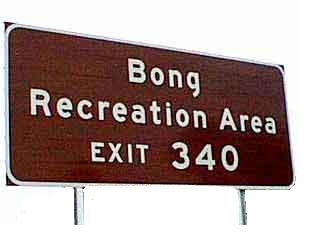
|
CLIENT COMMANDS
Client Commands
To use a command, just type its name in the console. To access the console press the '~' key above your tab key and below your escape key. If the console doesn't come down, add -console to your command line and console "1" to your config.cfg.
buy
Opens the buy menu to purchase various weapons, equipment, and ammo.
vote & listplayers, listmaps & votemap
To vote for a map type listmaps at the console to see the maps available to vote on, and then type 'votemap x'. Replace x with the corresponding number of the map. Tip: Many servers use admin mod, which makes voting for maps much easier. Simply type 'rockthevote' in normal chat text or wait for a map vote to start. When one begins, you will be notified and you can say (in normal chat) 'vote mapname' (e.g., vote cs_militia).
Server admins who want to add new maps must also add an entry into mapcycle.txt, this allows players to vote on any new maps. The percentage is defined by mp_mapvoteratio.
To votekick a player type listplayers in the console and then type 'vote x'. Replace x with the number of the player. You need 66%, usually, of your team to vote him off before he is kicked. This percentage can be changed by the server admin using mp_kickpercent.
adjust_crosshair
Changes the color of the crosshair. You can choose from several different colors.
gunsmoke
Typing this command will either turn on or turn off smoke coming from your own weapon. The first time you type it, it will be enabled. The second disabled, and so on. Enabling gunsmoke will lower your frames per second dramatically.
timeleft
Tells you how much time is left on the map in the bottom left hand corner of the HUD.
drawradar & hideradar
These commands show and hide the teammate radar, respectively.
nightvision
This key will toggle night vision goggles on and off when you purchase them.
alias
Not a CS specific command either, using this command in your autoexec.cfg will let you store various commands under one command name. For example: alias [ALIASNAME] "[COMMAND]; [COMMAND]; [COMMAND]; ..." (the three periods denote that the commands can continue, ';...' is not a command to end aliases). Now if you bind [ALIASNAME] to a key or type it in the console, all the commands will execute. Advanced users only. You may want to check out rizzuh's aliases, they display how aliases can be used for your benefit.
menuselect x
Not so much a CS command, this Half-Life command will select an item from the menu (eg buy; menuselect 1; menuselect 4 will buy the p228 pistol).. Used with quickbuy aliases (like rizzuh's aliases).
Client Variables
These are used to change certain aspects, or options, or Counter-Strike.. They can also change performance. To change their values, simply type '[NAME] [VALUE]' at the console.
fastsprites x
0 - regular transparent smoke grenade sprites (best quality)
1 - simple transparent smoke grenade sprites (faster)
2 - VERY simple transparent smoke grenade sprites (fastest)
cl_righthand x
1 (default) to use right hand weapon models, 0 to mirror them to the left hand size.
cl_dynamiccrosshair x
1 (default) to use a crosshair that changes sizes whilst running, jumping, or performing any other activity that affects aim. 0 makes it so the crosshair only changes sizes when firing your weapon, at all other times it is in its smallest form.
cl_corpsestay x
The amount of time (in seconds) dead bodies will stay before sinking into the ground. Dead bodies are cleared at the beginning of each round. Default is 600 seconds (10 minutes), 0 seconds will disable corpses staying around.
cl_minmodels x
1 forces you to play using the minimum model set: leet.mdl, gign.mdl, and vip.mdl. 0 (the default) lets you see all player models.
max_shells x
Maximum number of shells at one time. Lower values should improve your frames per second.
max_smokepuffs x
Maximum number of smoke puffs at one time. Lower values should improve your frames per second.
hud_centerid x
Set to 1 to center pop text on screen (it will show near your crosshair), 0 to have pop text in the bottom left corner (default).
rate x
This command controls how much information you receive from the server you are connected to. For a 14.4 connection set your rate to 1500, a 33.6k connection should be 3000, a 56k 3500, an ISDN should be 5000, and all connections faster than that should be between 5000 and 9999 (default is 2500).
Client Info Keys
Use "setinfo [NAME] [VALUE]" to change. For example, setinfo dm 1, will show map briefings. Type setinfo to check the status of all infokey settings.
_cl_autowepswitch x 1 to enable (default) automatically switching to weapons that you pick up and are greater than your current weapon (e.g. a knife will go to pistol, a pistol will go to an SMG or rifle). 0 to disable. _ah x
1 to enable auto-help (the default), 0 to disable. Auto-help gives the player hint messages throughout the game.
_vgui_menus x
Set to 1 to enable VGUI Menus (default), 0 to use the classic, text-only mode.
Server Variables
These variables can only be changed by server operators or users with remote console (rcon). Newest settings on top.
mp_startmoney x
This integer value controls the amount that players start with at the beginning of a new map or when they join a server. 800 is the default and the minimum value, while 16000 is the maximum.
mp_logdetail x
Use this bitwise svar to control the depth of your logs. Be warned, these options can eat away hard drive space and CPU cycles. Use 0, the default, to log no attacks, 1 to log enemy attacks, 2 to log teammate attacks, and 3 to log both.
mp_playerid x
This variable controls what players see when they put their crosshair over an enemy, a hostage, or a teammate. At 0 (the default), the player see's all popups with team colors. At 1, the player sees their teammates and hostages, with team colors. At 2, players see no popups.
mp_forcechasecam x
This is to combat ghosting, or giving enemy locations to your alive teammates while dead. 0 disables such enforcement (default), 1 locks the player's chasecam onto teammates only (players lose the ability to roam), 2 doesn't like the player move or spectate while dead. They stay near their dead corpse.
mp_fadetoblack x
This is also to combat ghosting, but is more harsh. 0 will have no affect on the game, while 1 will disable chasecam and any sort of death cam at all. The client's screen fades to black instantly after death. One boon of this setting is that corpses stay around for the entire round. Useful for clan matches.
mp_buytime x
A floating point (decimal) value to determine the buy time in minutes. E.g., '1.25' equals one minute and fifteen seconds of buy time (this is not the pause, but the time where it is legal to purchase stuff). The minimum value is 0.25 and there is no maximum.
mp_roundtime x
This variable determines the round time, in minutes. After this amount of minutes has passed, a scenario win is awarded (e.g., hostages weren't rescued or the bomb was not planted). This is also a floating point value, but most server operators use integers. The minimum value is 1 minute, the maximum is 9. The default is 5 minutes.
mp_timelimit x
This is also a floating point value. It's the same as the above option, only it applies to the map and not the round. The default 20 minutes.
mp_maxrounds x
This, of course, is an integer (whole number). When a two teams finish playing this amount of rounds (before the timelimit or the winlimit is reached) the map ends. 0, or disabled, is the default.
mp_winlimit x
This, of course, is an integer (whole number). When a team reaches this amount of wins (before the timelimit or the roundlimit is reached), it has won the map. 0, or disabled, is the default.
allow_spectators x
Setting to 1 will allow spectators, while 0 will disallow them. These are non-playing spectators, not dead people.
mp_autokick x
This variable is defaulted to 1. Toggles automatic team-killer banning and kicking of idle clients - Setting of 1 = 'on', and 0 = 'off'.
mp_autoteambalance x
This variable is defaulted to 1. Toggles the forcing of clients to join teams to make it balanced - Setting of 1 = 'on', and 0 = 'off'.
mp_c4timer x
This variable is defaulted to 45. Sets the amount of time in between C4 placement and its explosion - ranges between 15 and 90 seconds.
mp_flashlight x
This variable is defaulted to 1. Toggles the use of flashlights by clients - Setting of 1 = 'on', and 0 = 'off'.
mp_footsteps x
This variable is defaulted to 1. Toggles footstep sounds - Setting of 1 = 'on', and 0 = 'off'.
mp_freezetime x
This variable is defaulted to 6. Sets the amount of "freeze" time at the beginning of each round to buy weapons and equipment - Use a setting of '0' to disable.
mp_friendlyfire x
This variable is defaulted to 0. Toggles friendly fire - Setting of 1 = 'on', and 0 = 'off'.
mp_hostagepenalty x
This variable is defaulted to 0, or disabled. Sets the number of hostages a player can kill before they are booted from the server.
mp_limitteams x
This variable is defaulted to 2. Sets the maximum number of players that one team can have more than the other team - Use a setting of '0' to completely disable the team limiting.
mp_logmessages x
This variable is defaulted to 1. Toggles logging of chat messages in the log files - Setting of 1 = 'on', and 0 = 'off'.
mp_mapvoteratio x
This variable is defaulted to 0.6. Set the ratio of players required to vote on the same map before a map will change. The default is 0.6 , which means that 60% of the players on a server must vote on the same map in order for the server to change to that map. The range is 0.0-1.0.
mp_kickpercent x
This variable is defaulted to 0.66. Set the ratio of players on someone's team required to vote to kick the "someone." The default is 0.66, which means that 66% (2/3rds) of the players on his team must vote him off in order for him to be kicked. The range is 0.0-1.0.
mp_tkpunish x
This variable is defaulted to 1. Toggles the forcing of a player to sit out the next round if he has just killed a teammate - Setting of 1 = 'on', and 0 = 'off'.
sv_restart x or sv_restartround x
This variable is defaulted to 0. Sets the amount of time in seconds before resetting the game, including frags, map entities, money, and the amount of time left. Use setting of '0' to disable these restarts. Setting this to 5 would restart the game in five seconds and reset the variable to 0.
|